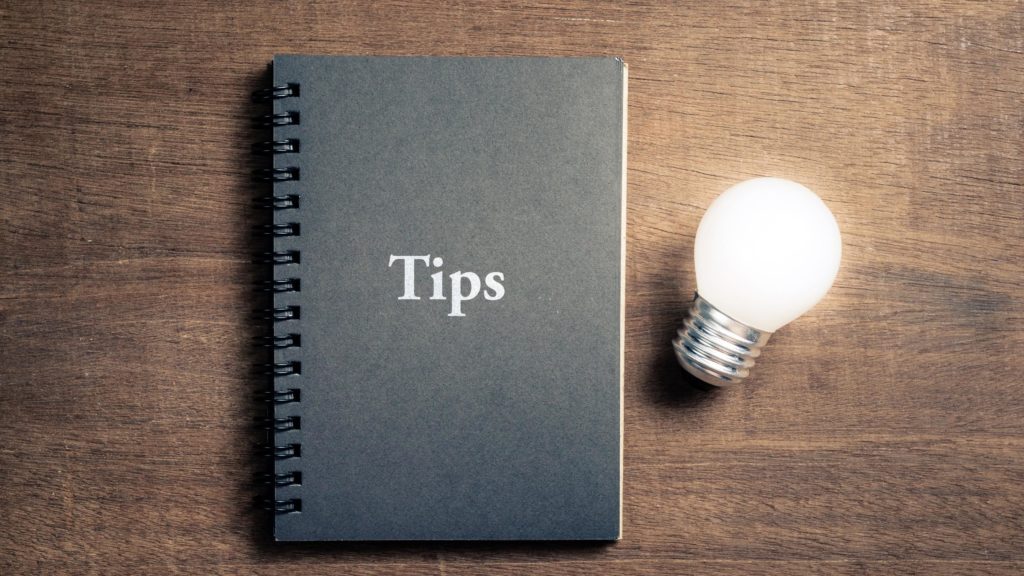
According to the U.S. Bureau of Labor Statistics, roughly 65% of businesses fail within the first ten years; only 25% make it to year 15. This is quite a dismal stat when you really think about it, but what is at the root of these failures? Maybe it’s a consequence of poor planning; maybe it’s associated with obsolete product market fit. In our experience, it’s not because businesses don’t have a good product, or commendable service delivery, although sometimes that is the case, it’s really the absence of a well-defined marketing plan. While this guide won’t give you the keys to the kingdom, it will provide you with three powerful tips that will instantly set you on the right path and help distinguish you from the competition.
What if there was a way to track your site visitors and follow up with the ones that viewed your products/services and didn’t buy? Sounds great, doesn’t it? Well, let me introduce you to the Facebook pixel. A pixel is a FREE tool that Facebook offers to business owners. It enables you to track and measure actions (AKA events) taken on your site. You may be thinking this is great and all, but how do I use this to my advantage. When you install the pixel on your site, and optimize for events, it will automatically start to collect data on who is coming to your site and what they are doing when they get there. Once the pixel has some time to collect information, you can then go into your Facebook account and build, what are called, custom audiences, which allow you to retarget those site visitors/leads with specific advertisements. Make sense? Consider this– have you ever been browsing on your “go-to” brand’s website and then a day later been bombarded with ads? This is the work of a pixel! It took note that you were interested in their products and lumped you into that associated audience. If you haven’t already, do you and your business a favor and install the Facebook pixel; it’ll launch your marketing efforts into another stratosphere.
While we could write an entirely separate guide on just this topic alone, we’ll touch on a few common mistakes we see most often.
All too often, we see Facebook business pages that are partially filled out. There’s nothing that kills social growth like this culprit. By having everything filled out properly you are sending Facebook green flags indicating that your business is alive, and the lights are on, so to speak… This means filling out your page categories, email & website, business address & phone number, and, most importantly, your description. Why is the description so important you may be thinking, after all it should be pretty straight forward. Your “description” is the meta-description that appears on Google’s search engine. It’s important that you include at least three keywords that are commonly used within your industry and your business name. This will enable you to get ranked higher in Google, and therefore increase your chances of being discovered.
Having the right image sizes when posting is important for a multitude of reasons. Fundamentally, Facebook’s “algorithm” favors posts that are formatted correctly which in turn will increase your organic traffic and discoverability. Not only will Facebook take notice but also your followers. Click here for a list of the correct images sizes based on different platforms.
Have you ever visited a business’s Facebook account and felt like it was illegitimate? There’s a good chance that not only was their account partially filled out, but their initial two images lacked a sense of professionalism. When you click through to someone’s account typically the first thing you notice, whether you realize it or not, is their profile picture and their banner/cover photo. These two images are your opportunity to leave a great first impression. When it comes to profile pics it isn’t necessary to get incredibly creative with it, keep it simple; stick with your logo or icon to promote brand awareness.
Next, your banner. Your banner is your opportunity to implicitly convey your brand identity. With that being said, there is such thing as “over doing it.” Make sure everything within the image is coherent:
Something else that is often overlooked is whether or not your banner still reveals all of the text when viewing on a smart phone. Facebook crops banner images horizontally when viewing on a mobile device. On a desktop your image will appear as 820 pixels wide and 312 pixels tall; on a smartphone it will crop into 640 pixels wide by 360 pixels tall. With regard to positioning, something else to take note of is your page’s call to action button. It happens to be located directly below your banner on the right side of the screen, so drawing your viewers eyes toward that “Call Now” button could lead to a few clicks
Generating content on a consistent basis can be frustrating. Most people may be so overwhelmed that they don’t know where to begin. I know what some of you are probably thinking, I run a business, I don’t have the time to be learning graphic design and content editing. Well, fortunately for you, a software called Canva has made content creation incredibly simple, regardless of your skill level. Canva is a graphic design platform that allows you to create social media posts, presentations, flyers, and a whole lot more. It provides you with templates and predesigned graphics ready to be “dragged and dropped.” Canva is perfect for creating those branded holiday posts that make your account personable. Did I mention that Canva also gives you access to an entire library of pre-edited stock photos? With Canva, being creative is seamless.